DIY Personalized Notepads
October 30, 2016
Thank you to each of you who read my first blog post! Your words of encouragement and support mean
more than you will ever know. I still
haven’t figured out how all of my fellow bloggers find time to blog on a
regular basis. It’s been over a month
since my first blog post and I just couldn’t find the time to blog. Here I am again sharing with you and I will
continue to try and get better at posting on a regular basis. After all, nobody is perfect. We just have to seek to become a better
version of ourselves. This week I would
like to share with you one of my latest DIY projects.
As my school geared up for parent-teacher conferences, I
wanted to provide my teachers with a meaningful gift that would in some way let
them know I appreciate all of their hard work.
I am currently obsessed with monograms and personalization, so I thought
why not give all of my teachers their own personalized notepad. I searched the internet for options, but I
couldn’t find a notepad that was cheaper than $5. I knew
I needed to make at least 30 notepads and $150 was just not in my personal
budget. I would like to say I turned to “plan
b”, but I almost always look for a DIY version first in order to save money and
use my own creativity.
I thought to myself, “what would be strong enough to hold
the top of the notepads together?” I remember
my brothers using white glue to make notepads when they were in high school,
but I just didn’t like the result of that process for some reason. I decided to purchase some rubber cement and
give it a try. I also had to decide how
big I wanted to make the notepads and I knew I would be using standard computer
paper (8 ½” x 11”). I figured the best
looking notepad would result from dividing the paper into four equal
pieces.
After I decided how I would bind the papers together and how
big I wanted to make the notepads, I got to work designing the notepads by using
PowerPoint. I design almost everything
in PowerPoint, but you may personally prefer to use Publisher. I also knew I wanted to create a teacher
themed notepad, so I chose an apple piece of clipart from my School
Supplies Clipart bundle that I have posted in my TeachersPayTeachers store (Click Clip
Create). The hardest part for me was
deciding which fonts to use. I love
fonts and Kimberly Geswein makes some amazing fonts, which are the fonts I
decided to use for this project!
After the design process was complete, I did a test print of
a notepad using my own name. I had to
make some minor adjustments to work with my printer. Eventually, the printing all went as planned
and I printed 15 sheets in order to create a notepad with 60 pages. I also needed something as a thicker backing
on my notepad, so I used some cardstock for this process. When all of my papers were cut, I clipped all
of the papers together with binder clips, applied about four coats of rubber
cement to the top and viola a DIY personalized notepad. Simple. Cheap. Cute.
Materials Needed:
Copier/printer paper (8 ½” x 11”)
Rubber cement
Cardstock (8 ½” x 11”)
Printer/ink/computer
Binder clips
Paper cutter
Step 1: Design
Open up PowerPoint or Publisher on your computer and divide
the document into four equal sections. (I created a table with two columns and
two rows and made sure the rows and columns were equally distributed.) Then draw a text box and create your
design. Add clipart, if desired. I chose to go with a black and white theme to
save on the cost of ink.
Step 2: Print
When you have your notepads designed, print a test page to
make sure everything lines up to suit your design preference. After you are satisfied with your test page,
print 15 copies of your design. (This
will create a notepad with 60 pages, which is the perfect size in my
opinion.) Print more or less copies
depending on how many pages you want in your notepad.
Step 3: Cut
Use your paper cutter to cut each page into four equal parts
(4 ¼” x 5 ½”). Take this time to cut a piece of cardstock using
the same dimensions.
Step 4: Assemble
Take all of your printed pages and assemble them
together. Stack them up and make sure
the pages are aligned as closely as possible, especially at the top. Add one piece of cardstock to the back/bottom
of the notepad. Clip the pages together
with two binder clips towards the top of the notepad.
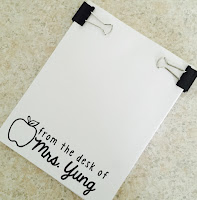
Step 5: Bind
Bind the pages together by applying a thick coat of rubber
cement to the top of the notepad. Allow
some time for the rubber cement to dry, then add another coat of rubber
cement. (I applied about four coats of
rubber cement to ensure that the papers would stick together.) You may also want to add a binder clip to the
top of the notepad as it is drying to hold the middle of the notepad together.

Step 6: Wrap
When the rubber cement is dry, wrap the notepad with a cute
piece of string or ribbon and a message card.
If you are making the notepad for yourself, you can skip this step.
**Two things to think about or change… 1. I
would put an extra piece of paper on the front and the back of the
notepad. The rubber cement tends to run
over the edges no matter how careful you are.
If I would have had extra sheets on it, I could have torn them off when
I was finished for a cleaner look. 2. After you have allowed the rubber cement to
dry, you may want to cover the rubber cement with a piece of paper or ribbon as
the rubber cement will remain a bit sticky.
So, would you rather order 30 notepads for $150 or create
your own customized notepads for about $50 with the cost of ink included and
leftover supplies?
I hope you found these steps easy to follow and that you
find the bit of inspiration you need for your life!
Forever Yung,
Kyra











![About [span]me[/span]](https://blogger.googleusercontent.com/img/b/R29vZ2xl/AVvXsEj3JhrSdzZNYFGNKPIWnByeX_uCxvpXRJr5oRGsmzW8Z6ET77d1hk7-GwJioxdE_v5tJ94SvpvOjKmjUFKM97g62TGY4sEZ6MENYwJpsN69gi9RBeQ09Bvel2D6Db2iOUGfPzk8cYxO-dTg/s1600/me.jpg)










0 comments